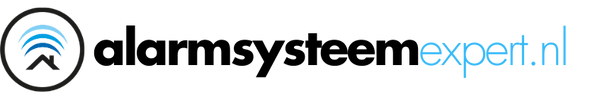JA-110A
Too much choice? Chat or call us at 085-0160316
There are no products in these categories. Shop on.

Service note for JA-110A
BUS internal siren
This product is a part of the JABLOTRON JA-100 alarm system. It provides an indoor alarm display. Other sound indications are also possible. Pressing the siren can extinguish the alarm or call the emergency alarm (functionality can be set). The siren is intended for mounting by a trained technician with valid Jablotron certificate.
Installation
The siren can be mounted directly on the wall or on an appliance installation box (without the lower part plastic).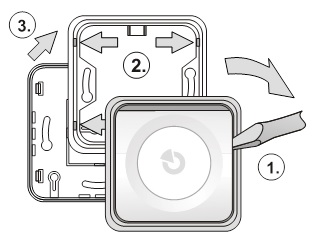
1. Remove the body of the siren from the frame - by prying into the vertical gap with a screwdriver (1.).
2. By pressing on the clips (2.) take off the frame piece (3.).
3. Select a suitable passage and pull the bus cable through.
4. Screw the plastic back panel to the selected position.
Before connecting the BUS, the system must be disconnected from the power supply.
5. Connect bus cable.
6. Complete configuration of the siren. Note that the tamper sensor (7) must be above the magnet in lower plastic. If the siren is mounted on the installation box (without lower part plastic), move the magnet in the siren frame.
7. Furthermore, follow the instructions for installation of the central unit. Basic steps:
a. After switching on, the yellow signal light (1) flashes because the siren is not assigned to the system.
b. In the F-Link programme on the peripheral devices map, select the desired position and start learning mode with the Read button.
8. Press the siren (up or down) - making it learn and the yellow light will go out.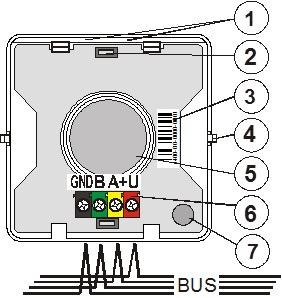
Figure: 1 - signal light; 2 - buttons inside; 3 - serial number; 4 - pins of push buttons; 5 - piezo siren; 6 - terminals for the bus; 7 - tamper sensor;
Set properties
This is done by the F-Link programme - peripherals card. On position of the siren Use Internal setting. A dialogue appears, allowing settings to be made (* indicates factory setting)
Section: this determines for which sections the siren will operate and possibly also signal entry/exit delay and reinforcement. From the factory, the sound signal is set for all sections.*
Reaction: this determines, whether the siren will sound on signal IW* (warning inside) or EW (warning outside). The alarm sound can also be switched off completely (other functions are retained).
Siren mooing: with interruptions*, without interruptions
Limitation of mooing duration: 1, 2, 3*,4, 5 minutes.
Harder sound: YES / NO* - this only affects signalling of entry/exit delay and the sounds on contact of PG outputs.
Beep sound on operation of sections: YES / NO* - if enabled, the siren beeps 1x on rearming, 2x on disarming and 3x on disarming after an alarm. Only for the set sections.
Beep on walk-in and walk-out delay: YES / NO* if enabled, signals the walk-out and walk-in delay of the set sections.
Sound of PG outputs:
A sound signal can be set for each PG output:
Sound 1 - slow beep 1 x per second (as long as the PG is switched on)
Sound 2 - fast beep 2 x per second (as long as the PG is switched on)
Sound 3 - 1x beep when the PG is switched on, 2 x when the PG is switched off
Sound 4 - long beep for 20 sec when the PG is switched on
Priorities of siren operation:
The highest priority is for siren mooing, a lower priority is for beeping on operation, the lowest is the activity of the PG outputs (PG1 higher than PG2, etc.). The higher priority sound always terminates the lower priority sound.
System response to siren pressing
From the factory it is set that when pressed during panic, the siren switches off the sound and also confirms that a human is present in the object (a report is sent). In the peripherals card of the F-Link programme, you can change the function of the siren push button to emergency push button in the Response column. In this case, the system will respond with silent alarm in the section, in which the position of the siren is classified.
If the system is operating in service mode, one can test the function of the siren by long pressing.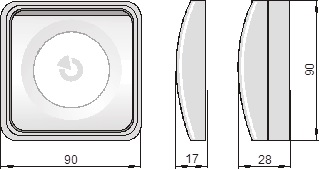
Technical parameters
Power supply from the bus of central 12V (9...15 V)
Current consumption on standby (idle) 5 mA
Current consumption for cable selection 30 mA
Piezoelectric siren 90 dB/m
Dimensions 90 x 90 x 28 mm
Classification grade 2
compliant with EN 50131-1, EN 50131-4
Environment compliant with EN 50131-1 II. indoor, general
Range of operating temperatures -10 to +40 °C
Further conforms to EN 50130-4, EN 55022, EN 60950-1
Product JA-110A is designed and manufactured in accordance with the provisions to be applied to it: Government Decree No. 17/2003 Sb. and 616/2006 Sb., if used according to its intended use. Original declaration of conformity can be found at www.jablotron.cz in the advice section
Note: Although this product does not contain any harmful materials, do not dispose of it in the household waste, but dispose of it at the collection point intended for electronic waste.