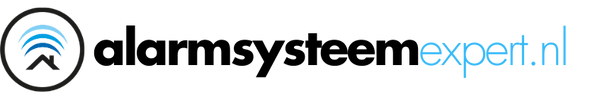JA-180P
Too much choice? Chat or call us at 085-0160316
There are no products in these categories. Shop on.

Service note for JA-180P
Wireless PIR
This product is part of the Jablotron 100 series alarm system. It serves for spatial detection of movement of people within buildings. Its detection characteristics can be changed by using an alternative lens. Immunity against false alarms is optional at two levels. The detector communicates via the Jablotron wireless protocol and is powered from a battery.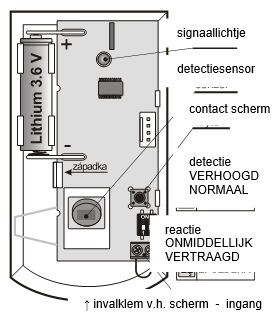
Installation
The detector must be installed by a trained technician with valid Jablotron certification. The detector can be installed on a wall or in a corner of the room. Within its field of vision there should be no objects that change temperature quickly (electric heaters, gas appliances, etc.), no objects with temperatures close to human body temperature that move (e.g. wavy curtains over a radiator) and no pets. It is not recommended to install the detector opposite windows or reflectors, also not in places, where the air flows (ventilations, draft holes, non-closing doors, and the like).
In front of the detector, there must be no obstructions that obstruct its view, and it must not be installed near metal objects (they shadow the radio communication)
1. Open the detector's screen (by pressing the snap clip) - do not touch the PIR sensor inside or damage the antenna above the signal light
2. Take out the electronics panel - it is held inside by a snap clip
3. Push through the holes for screws in the plastic back panel (at least one screw should be in the segment for detection of unplugging the assembly)
4. Screw down the plastic back panel, approx. 2.5 m above the floor (vertically, with the drop-in clamp of the screen down)
5. Replace the electronics (with the sensor facing the collapsing clamp of the screen)
6. Leave the battery disconnected and the screen open. Continue according to the installation manual of the central unit (receiver). Basic steps:
a. Switch the central unit to service and use the 1 key to enter learning mode
b. Connect the battery in the detector - with this it learns
c. End the learning mode with the # key
To comply with standard CSN-EN 50131-2-2, the drop-in clamp of the display must be locked by the supplied screw.
If you learn the detector in the receiver after the battery has already been connected, as first disconnect it, then press and release the screen contact several times (the residual energy is used up) and only then run the learning mode.
After connecting the battery, the detector needs approx. 2 minutes for stabilisation. The light remains on for that long.
Switches
Switch 1: determines the degree of immunity against false alarms. Position OFF combines good immunity with fast response. Position ON increases sensor immunity at the expense of speed (to be used in problematic installations).
Please note: the most common cause of unwanted activation is incorrect placement of the detector.
Switch 2: DEL / INS determines whether the detector is located on the access road to the house and grants an exit and entry delay = position OFF. In the ON position, the detector invokes an immediate response from the armed control centre. The switch is meaningful only when used with the Jablotron central unit with response NATUR set. If a different response is set in the detector's central unit, or you are using the detector with a JA-182N or JA-180N receiver, the forward switch has no meaning.
On opening the screen, the detector always responds with a tamper signal.
Detector testing
During 15 minutes after the screen is closed, the detector indicates activation via the signal light. In service mode, the control unit can check the detector signal, including measuring its quality.
Select sensor sleep time
5 minutes / 1 minute
To conserve battery power, the detector enters power-saving mode 15 minutes after the screen is closed. If movement is detected, it informs the control centre and for the next 5 minutes it does not respond to movement (sensor sleeps). After this period, the sensor wakes up and goes on continuous wake-up until the next movement in the room, etc.
The sleep duration of the sensor can be shortened to 1 minute by pressing and holding the contact switch of the screen when connecting the battery (if you connect the battery without pressing the contact switch, the sleep duration is set to 5 minutes).
Replace battery in the detector
The product monitors the state of the battery and, as soon as it starts to run low, informs the user (possibly also the service). The detector continues to work and also indicates movement with a short flash of the signal light. We recommend replacing the battery within 2 weeks. The battery is replaced by the technician in service mode. After replacing the battery, the sensor needs approx 60s for stabilisation - the signal light remains on. After the light goes out, test the detector's operation.
If a weak battery is inserted in the detector, its signal light will flash for ca 1 min. After that, the detector will work, but will report a depleted battery
Do not dispose of a spent battery in the household waste, but dispose of it with chemical waste.
Take the detector out of the system
The system will report any loss of the detector. If you deliberately dismantle the detector, you must also delete it in the central unit.
Detection characteristics
From the factory, the detector is fitted with a 120°/12m lens. The area is covered by 3 fans (curtain fields) - see the following figure.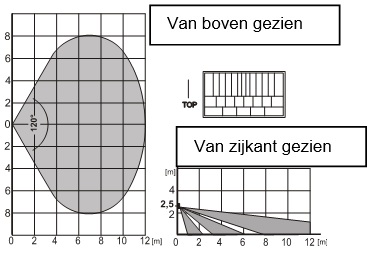
Characteristics can be changed by using an alternative lens:
JS-7904 is intended for long corridors, the middle curtain field reaches up to 20m
JS-7906 has only the upper curtain field of 120°/12m and does not cover the floor (can eliminate the movement of small animals across the floor)
JS-7901 creates a vertical curtain field - does not cover the surface, but creates a detection wall (a barrier can be defined, where any crossing of it is reported)
Note: After replacing the lens, check that the detector covers the area properly (an incorrectly installed lens may cause a detection error).
Auxiliary input for wires
This input can be used, for example, for a magnetic door/window detector. Activation (opening of the terminals) has the same effect as movement for the detector.
The wire connected to the terminals should be max. 3m long, it is recommended to use shielded cable. If the input is not used, the terminals must be jumpered.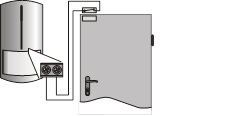
Technical parameters
Power supply Lithium battery type LS(T)14500 (3.6V AA / 2.4Ah)
Typical battery life approx. 3 years (sensor sleeps 5min.)
Communication band 868.1 MHz, protocol Jablotron
Communication range approx 300m (direct visibility)
Recommended installation height 2.5m above the floor
Detection angle/length recording 120° / 12m (with base lens)
Environments compliant with EN 50131-1 II. indoors, general
Range of operating temperatures -10 to +40 °C
Dimensions, weight 110 x 60 x 55 mm, 100g
Classification according to EN 50131-1, EN 50131-2-2,
CSN EN 50131-5-3 grade 2
Further complies with ETSI EN 300220, CSN EN 50130-4,
EN 55022, EN 60950-1
The detector is designed and manufactured in accordance with the provisions to be applied to it: Government Decree No. 426/2000 Sb., in the text of subsequently promulgated regulations, if used according to its intended use.
Note: Although this product does not contain harmful materials, do not dispose of it in the domestic waste, but dispose of it at the collection point designated for electronic waste.